Scalable Deployment
- A single FIREBird device can protect a sensitive area.
- Larger properties may deploy a group of FIREBird devices to cover its area and protect its perimeter.
- Utilities may deploy multiple groups of devices to protect multiple power lines and substations.


Automated FIRE Detection
- Each FIREBird sensor contains the processing power to detect wildfires. No full-time personnel are required to scan images.
- The FireSense portal gathers information from all FIREBird devices and actively sends a notification by text and/or email when a fire is detected.
- Fire notifications can be sent to any number of people or entities. Different contact groups can be defined for each device.
Information
at your
fingertips
- View a quick summary of all FIREBird devices
- One click automatically displays a map which includes all FIREBird devices indicating active fires
- Quickly access information from any device, including weather, fire and heat alarms, notification history, and camera imagery
- Turn on map overlays to see active fires, red flag zones, and even real time weather
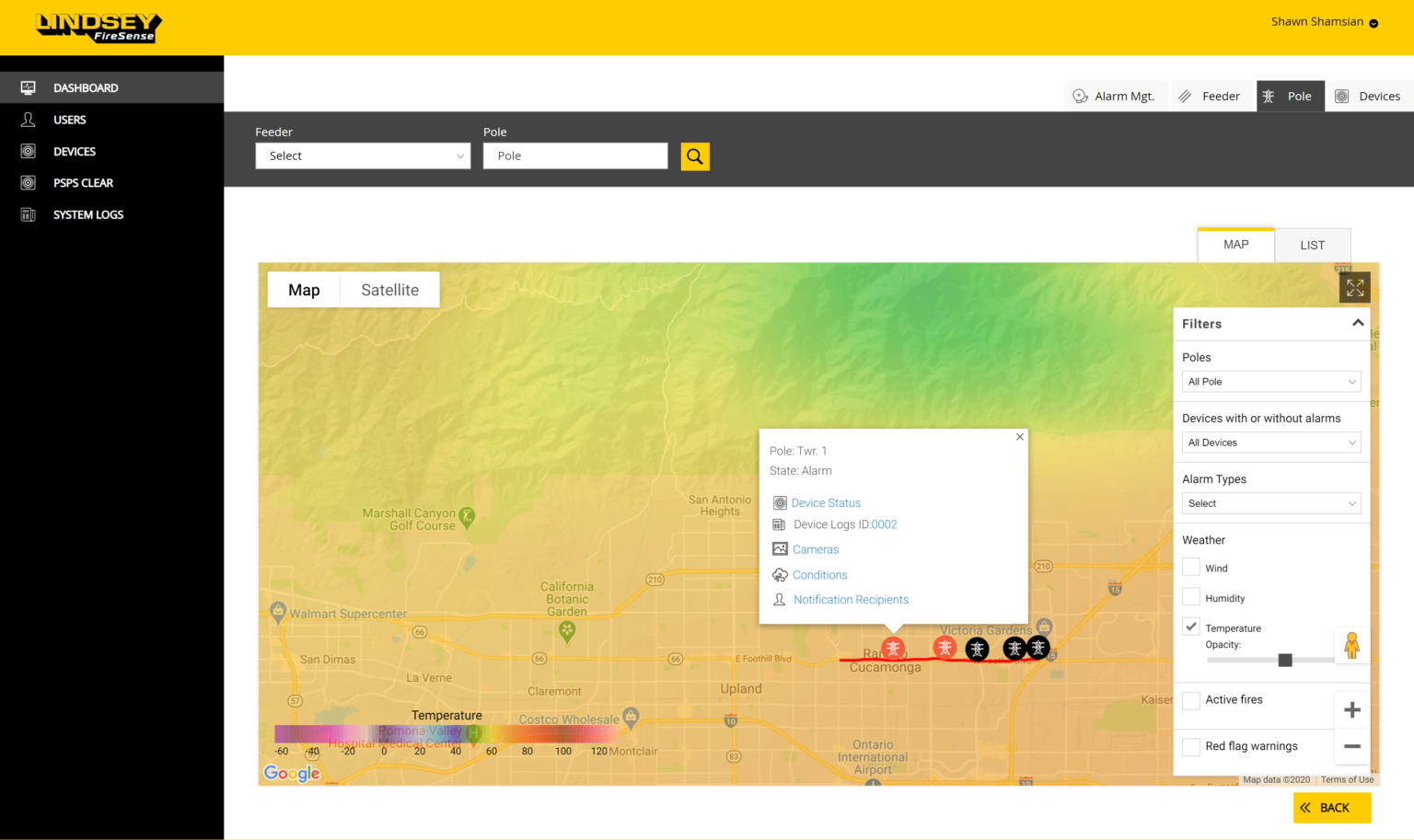
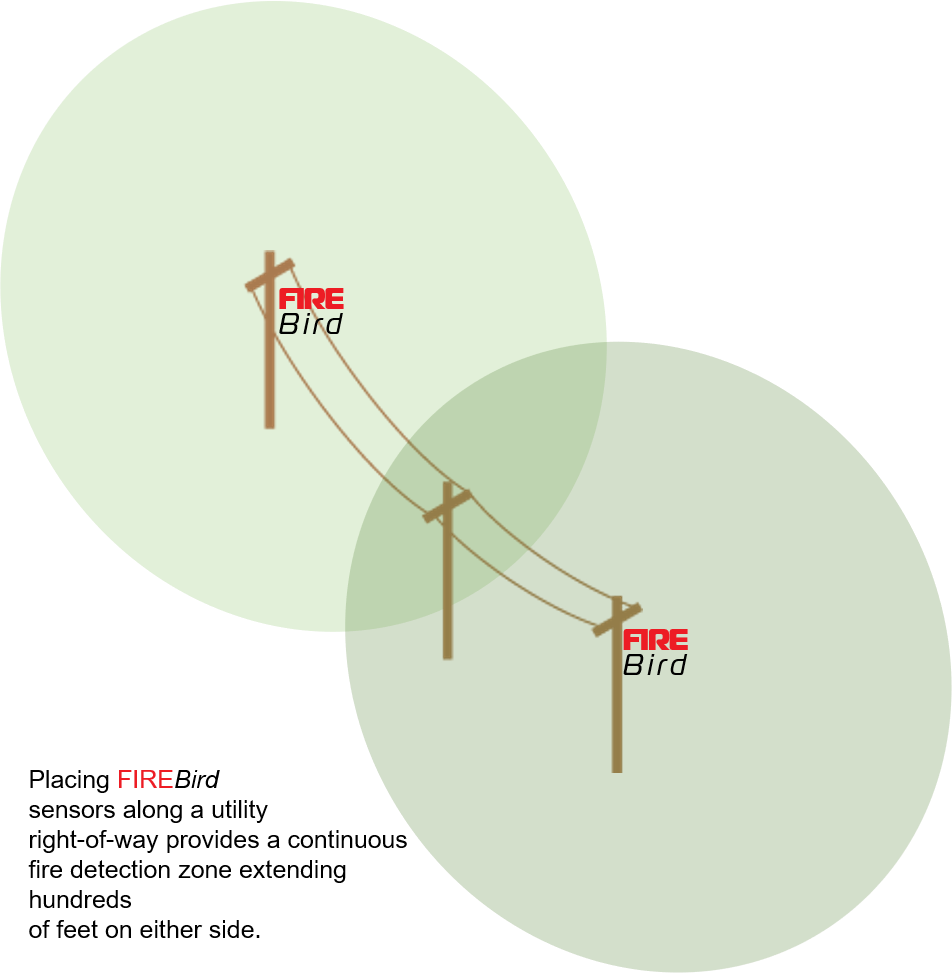
Monitor Utility Right-of-Way
- Detection of small fires along a utility right-of-way can be achieved by placing FIREBird devices at regular intervals
- Quickly identify fires caused by electrical faults, debris, animals, or persons, and capture documentary images
- Two dedicated “line view” cameras provide images for observation of utility line conditions at any time
- A unique “PSPS Clear” feature assists in ending Public Safety Power Shutoff (PSPS) events more quickly
Web & Mobile Friendly
- The mobile-friendly FireSense portal can be accessed from any browser.
- For utility & fire professionals: The “Follow Me” function keeps you informed of nearby fires when you travel. The “Off-Duty” function turns off all notifications.
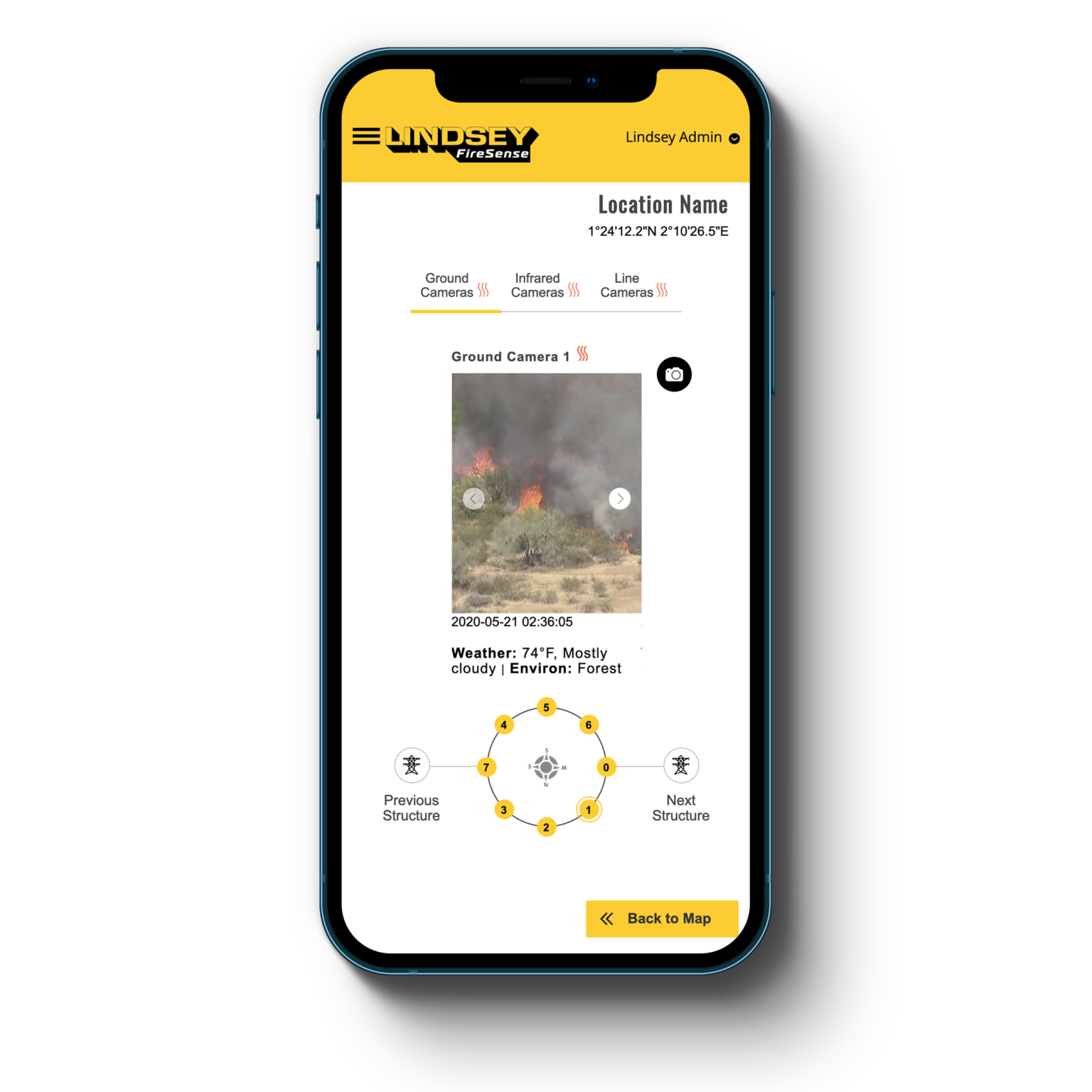
Why FIREBird?
Because tens of thousands of wildfires occur annually.

